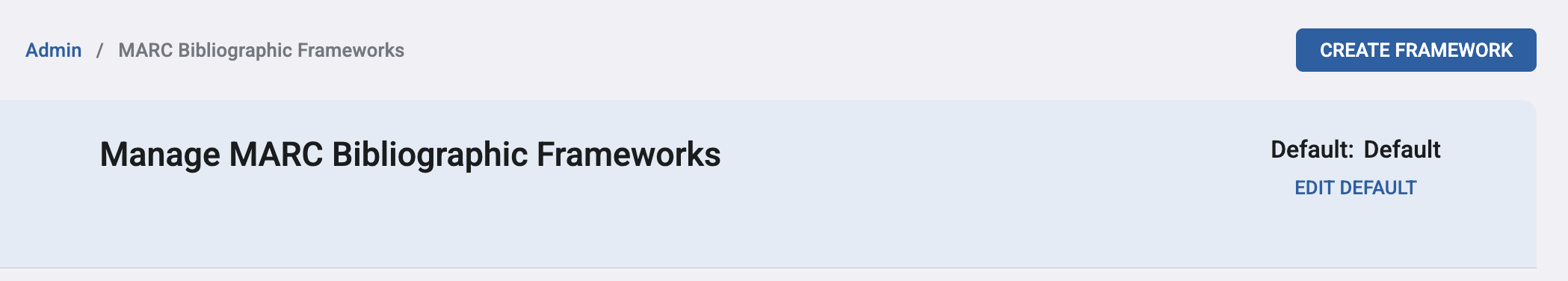v2025.10.21.2
Top Highlight: Libraries can now choose which MARC framework appears first when cataloging new items—saving time and ensuring staff start with the right setup every time.
Choose which MARC framework appears first when cataloging new records.
New Features
MARC Framework Defaults
A new “Set Default Framework” option is now available on the Manage MARC Frameworks page.
This lets each library decide which framework should appear automatically when creating new catalog records.
The setup works just like choosing a default patron type—simple and familiar!
Improvements
The framework management screen now displays your library’s chosen default right away when you open it.
Background updates were made to make this preference save reliably and appear consistently across cataloging screens.
Bug Fixes
ILL Item Creation
Fixed an issue where the Item Type and Branch fields didn’t stay filled in after creating an ILL item and clicking “Add Another.”
The Item Type field now correctly shows a red asterisk to indicate it’s required.
If available, the Branch will now prefill based on the patron’s default branch.
SIP Checkins for ILL Items
Book drops and self-check stations will now recognize ILL items and prevent them from being checked in accidentally.
This helps avoid confusion and keeps ILL records accurate.